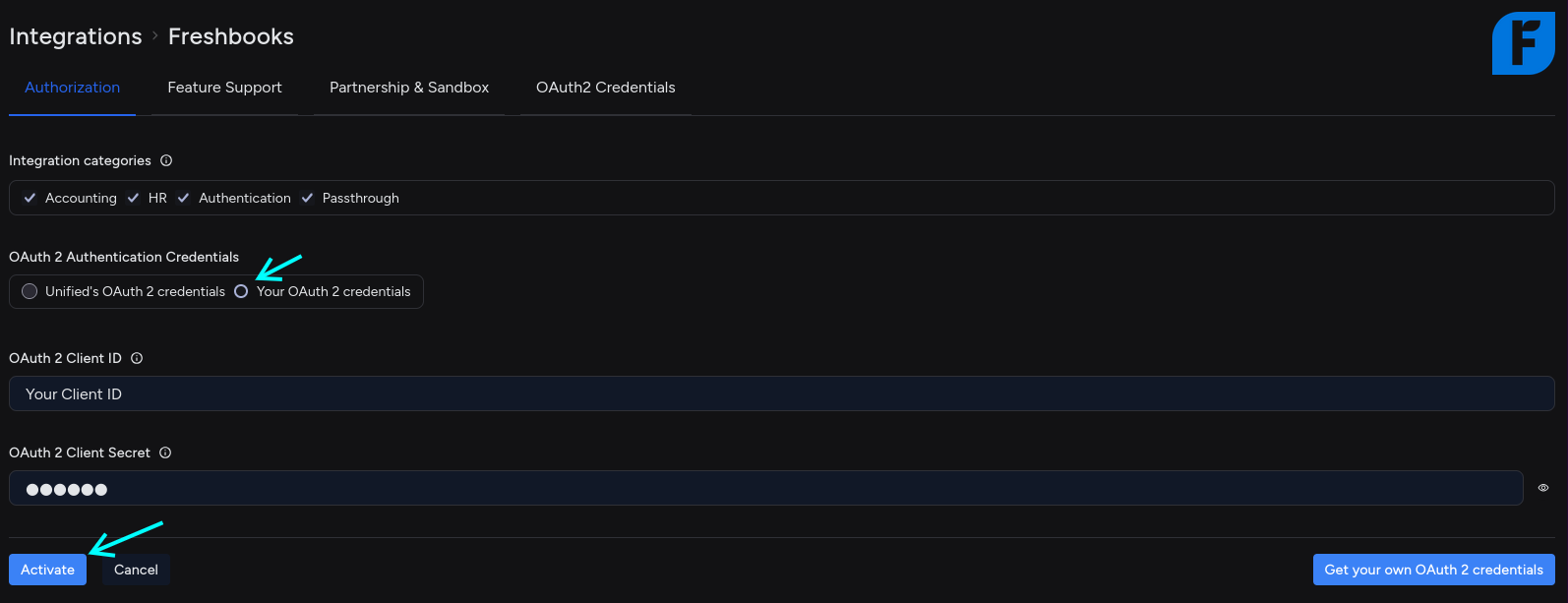How to setup a Freshbooks developer app
October 3, 2025
This guide will show you how to retrieve your OAuth 2 credentials on Freshbooks
Create your Freshbooks App and get your Client ID and Secret
- Go to the Freshbooks Developer Portal: https://my.freshbooks.com/#/developer
- Click on
Create New App
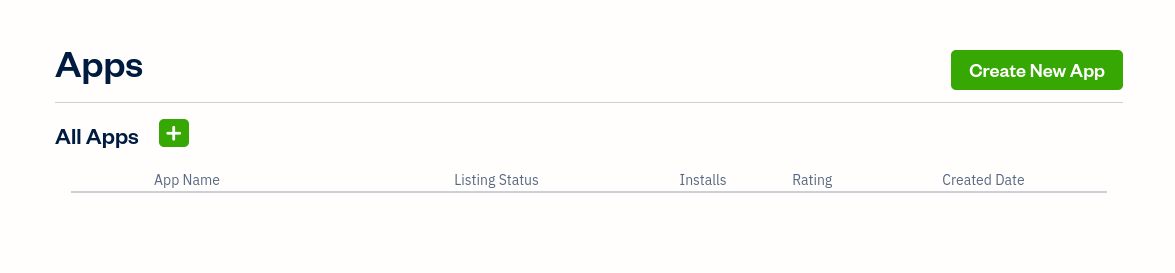
- Fill in the Application Name, Application Type, these are mandatory
- Add the scopes needed
- You can see the scopes we use on https://app.unified.to/integrations/freshbooks?tab=oauth2
- Add
https://api.unified.to/oauth/codein the Redirect URIs
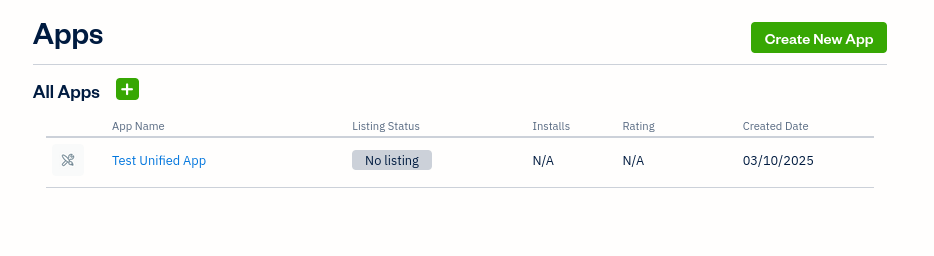
- You can also fill in the non mandatory fields, logo, etc.
- Click Save
- Click on the App again
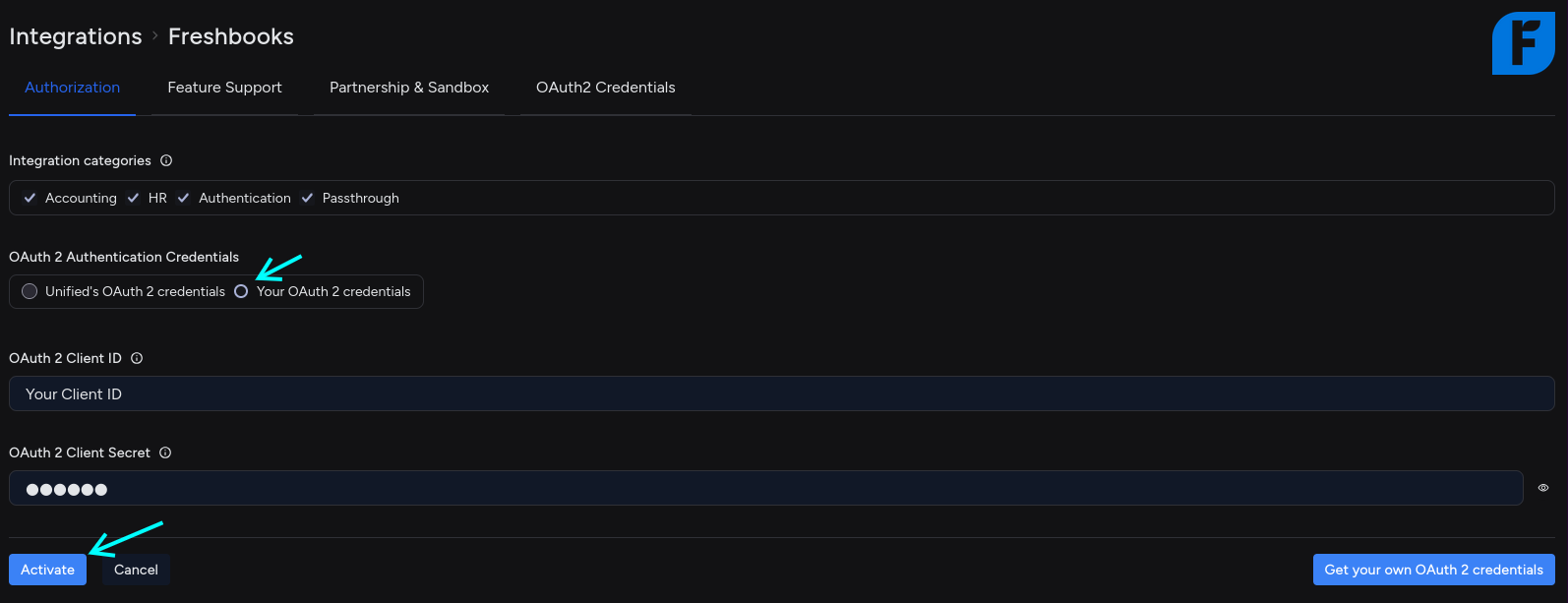
- Your Client ID and Secret are at the bottom
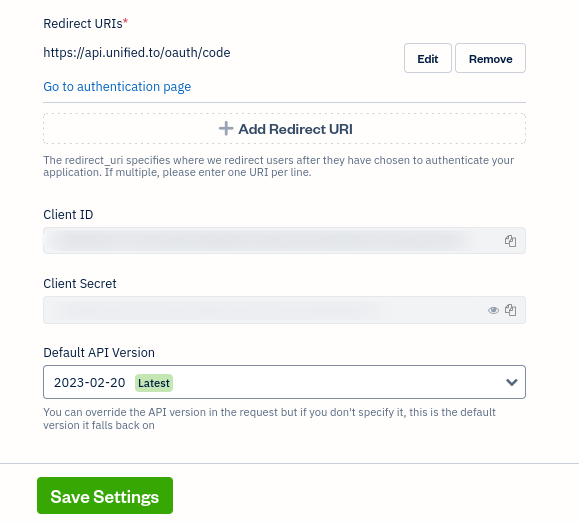
Activate the Freshbooks Integration in Unified
- Go to https://app.unified.to/integrations/freshbooks?tab=auth
- Click in
Your OAuth 2 credentials - Add your Client ID and Secret
- Click Activate