How to Register a Workday Developer App and Get OAUTH2/ SOAP Credentials
November 10, 2025
How to Register and Get OAUTH2 Credentials for Workday:
You will need 3 endpoints (URLs):
- REST API Endpoint
- Token Endpoint
- Authorization Endpoint
You will also need:
- Client ID
- Client Secret
How to setup Client ID
- Log in to the Workday application
- Register API Client: Navigate to the "Register API Client" section
- Select the Register API Client form
- Select the Register API Client form
- For the grant type, select "Authorization Code Grant'
- For the access token type, select "Bearer'
- In the Redirection URI field, enter "https://api.unified.to/oauth/code"
- In the Scope section, add Staffing and/or Recruiting, depending on your application's needs
- Select "Non-expiring Refresh Tokens'
- Select the Include Workday Owned Scope checkbox.
Click OK to save the app.
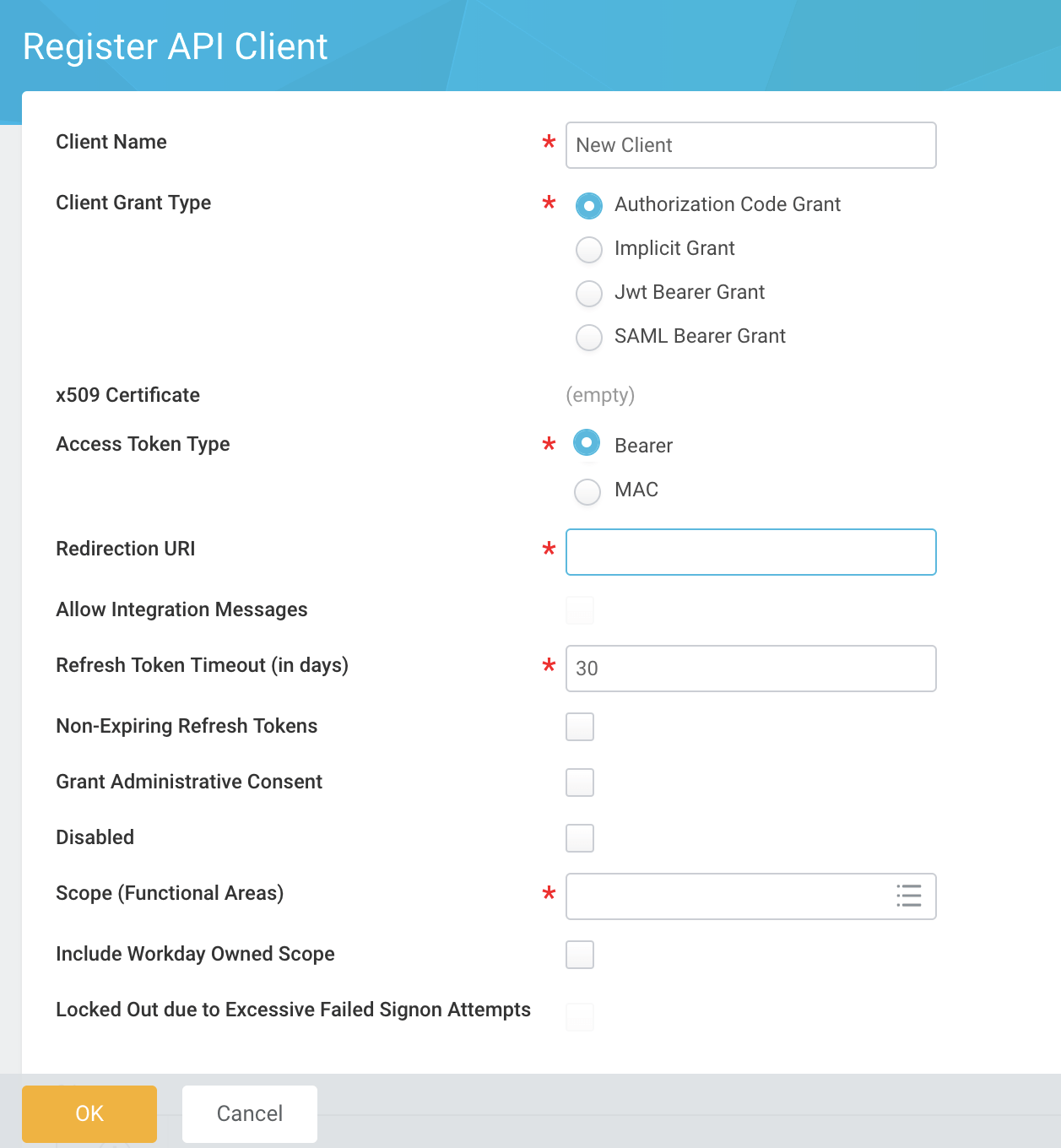
Once you create your application, Workday will display the information that you entered plus additional information.
Retrieve Endpoints
- Access "View API Clients"
- Use the Workday search bar to navigate to "View API clients"
- Retrieve REST API Endpoint, Token Endpoint, Authorization Endpoint
How to Register and Get OAUTH2 Credentials for Workday Legacy:-
Integration System User(ISU)
Create User
- Log in to the Workday tenant
- search 'Create Integration System User'.
- Goto 'Create Integration System User'
- In the "Create Integration System User" page, go to the "Account Information" section.
- Provide Username & Password
- Require New Password should remain unchecked
- Type 0 (zero) for Session Timeout Minutes to prevent session expiration
- Click "OK" to save.
Provide permissions to ISU
- Search field, type "Create Security Group'
- Select "Integration System Security Group" from the "Type of Tenanted Security Group" drop-down menu.
- In the "Name" field, enter a name for the security group.
- Integration System Security Group on Workday select 'Maintain Permissions for Security Group''
- Configure the Permissions and select "Maintain' Operation
- "Source Security Group" name matches your created security group.
- Now add Domain Security Policy Permissions
- Search 'Activate Pending Security Policy Changes'
WSDL URL
- Go to Workday, search 'Public Web Services'.
- Click "Public Web Services Report'
- Hover over the "Human Resources" section.
- Click the three dots to open the menu.
- Select "Web Services" and then click "View WSDL'
- Goto bottom of the page and get host URL. That looks like following:- https://wd5-services1.myworkday.com/ccx.
