How to obtain your GitHub OAuth2 credentials
June 3, 2024
In order to set up OAuth2 for Github, you need to create a new OAuth application in your GitHub developer settings:
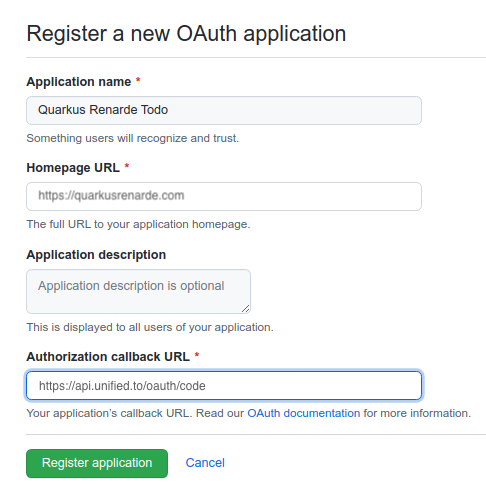
Make sure to fill in the appropriate details, but more importantly the Authorization Callback URL, set to https://api.unified.to/oauth/code.
Now click on Register application and you'll be shown your application page:
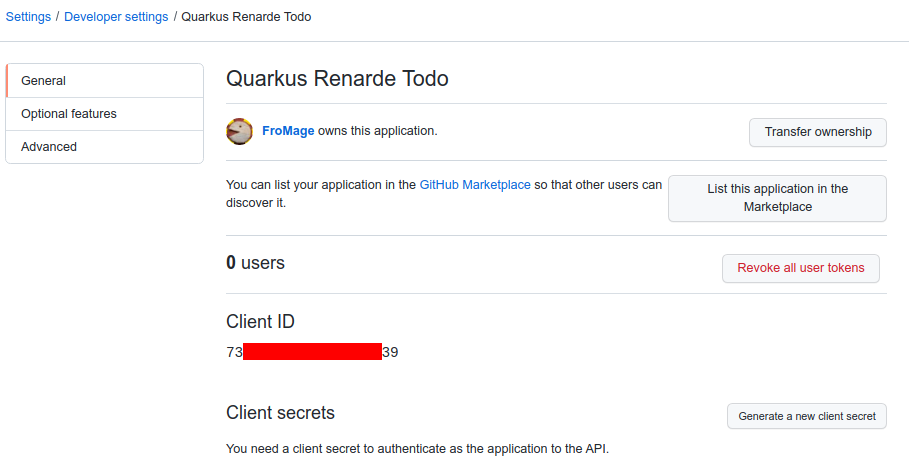
You need to click on Generate a new client secret, confirm your credentials, and write down your Client ID and Client secret (especially that one, because you will not be able to see it again later from that page, but you can always recreate one, do don't worry too much):
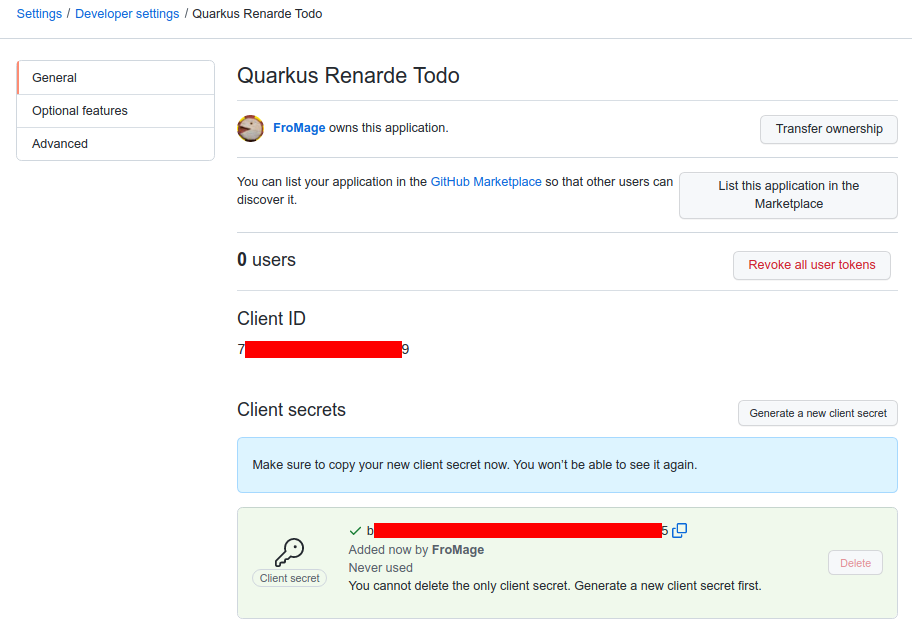
Take your GitHub clientID and clientSecret and add them to the Unified.to integration settings for Github at https://app.unified.to/integrations/github
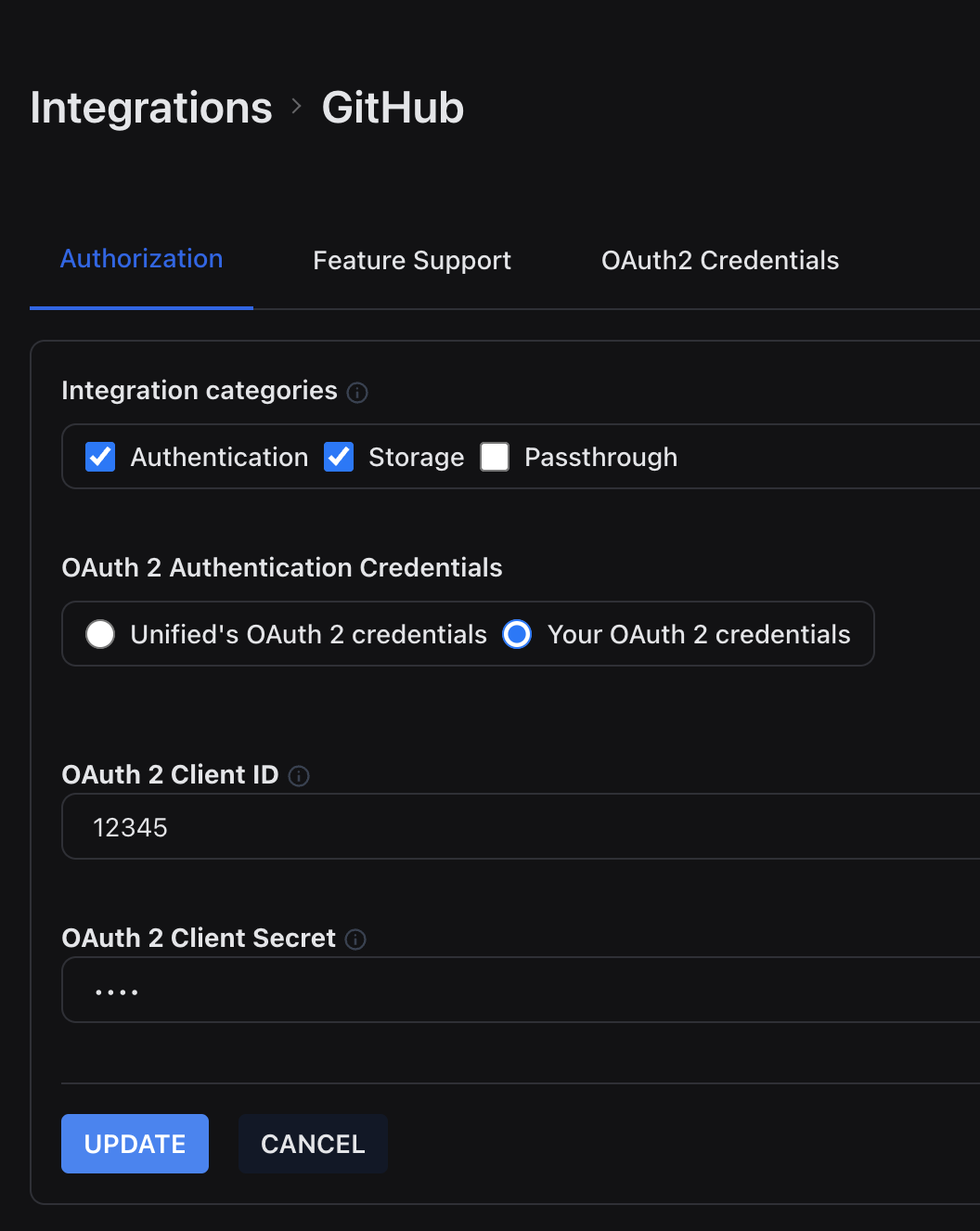
You will now be ready to use GitHub on Unified.to realtime unified API.
