How to Power Claude with Live Customer Data Using Unified MCP
May 28, 2025
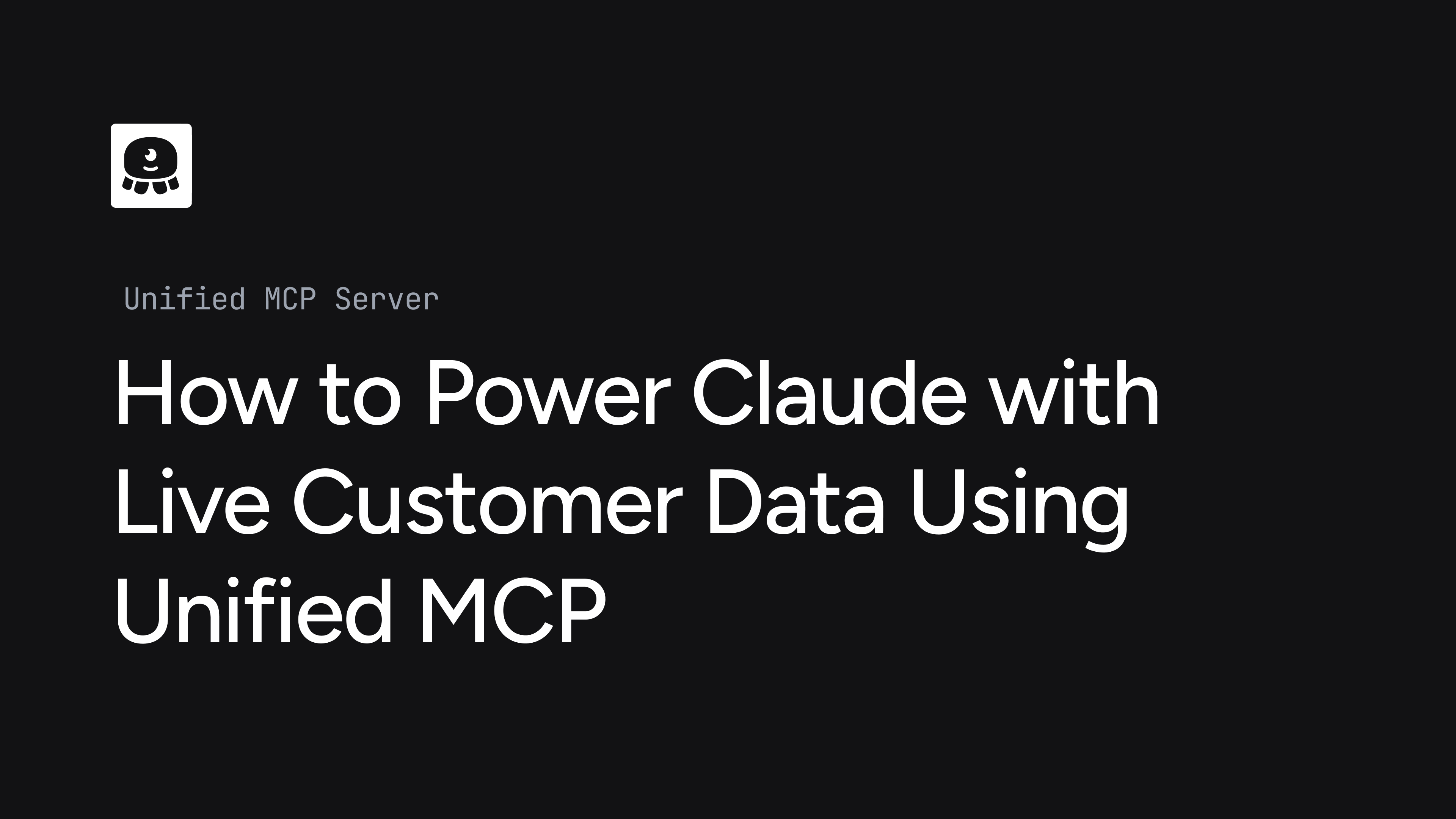
If you're building your software application with Anthropic's LLM API and want more than a thin agent, your application needs access to real end-customer data — like pulling HubSpot deals, sending a Slack message, or updating a candidate in Greenhouse.
You can wire this up yourself using Unified's API, which will save you a ton of time as it is a single API for multiple SaaS APIs. Or you can point your LLM API at Unified's MCP server and launch even faster.
We'll break down when to use Unified's MCP server, and when to reach for the API instead.
How Unified's MCP Server Works
Unified's MCP Server exposes real, user-authorized SaaS integrations to any LLM that supports Model Context Protocol.
Anthropic's API, Claude or Cursor can:
- Discover tools based on a given Unified connection
- Call those tools directly through our MCP endpoint
- Use the result in its next generation step
Two Paths: API vs MCP
Unified supports two integration interfaces:
1. Unified API (Backend Integration)
Best for production-grade apps. You fetch and transform data yourself, persist what matters, and optionally embed it in a vector database. Full control, real scalability.
2. Unified MCP Server (Direct-to-LLM)
Best for prototyping or agent UXs. You point Anthropic's API, Claude or Cursor at a live MCP endpoint, and it auto-discovers available tools — all backed by your end-user's authorized connections.
Why Claude + MCP Is the Best Fit
The strongest use case for Unified's MCP Server is direct integration with the Anthropic API. It's already a common pattern among Unified users: AI-native SaaS teams wiring real-time tools into their product experience.
With MCP, you now have two ways to access your customer's data:
- Use the Unified API and call it from your backend
- Point the Anthropic API at Unified's MCP Server and let it fetch tools on its own
This lets your team skip everything between OAuth and LLM — no middleware, no polling, no schema juggling. You stay focused on your product's core logic while Claude handles tool orchestration via Unified.
That's always been the promise of a Unified API: do less glue work and ship faster. MCP just makes that even more direct.
What to Do if You're Building for Scale
If your product is heading toward scale, especially if it requires logging, observability, or context-aware data access, the better path is:
- Use the Unified API to fetch and normalize data
- Store and filter what matters
- Embed it into a vector database
- Let your LLM consume it through whatever interface makes sense
MCP is a fast path to working demos. The API is your infrastructure.
Example Flow
Claude gets this prompt:
'Post a message to #sales about the new signed deal.'
It:
- Identifies a tool call (e.g.
send-slack-message) - Sends the tool and parameters to Unified's MCP Server
- Unified makes the call to Slack using the user's connection
- Claude receives the result and continues the conversation
No servers, no APIs, no code in between.
Unified's MCP Server is in beta. It supports any authenticated connection, works with Claude or Cursor, and helps you wire up AI features fast without touching infrastructure.
