Unified APIs vs Workflow Automation: Which should developers choose?
December 12, 2023
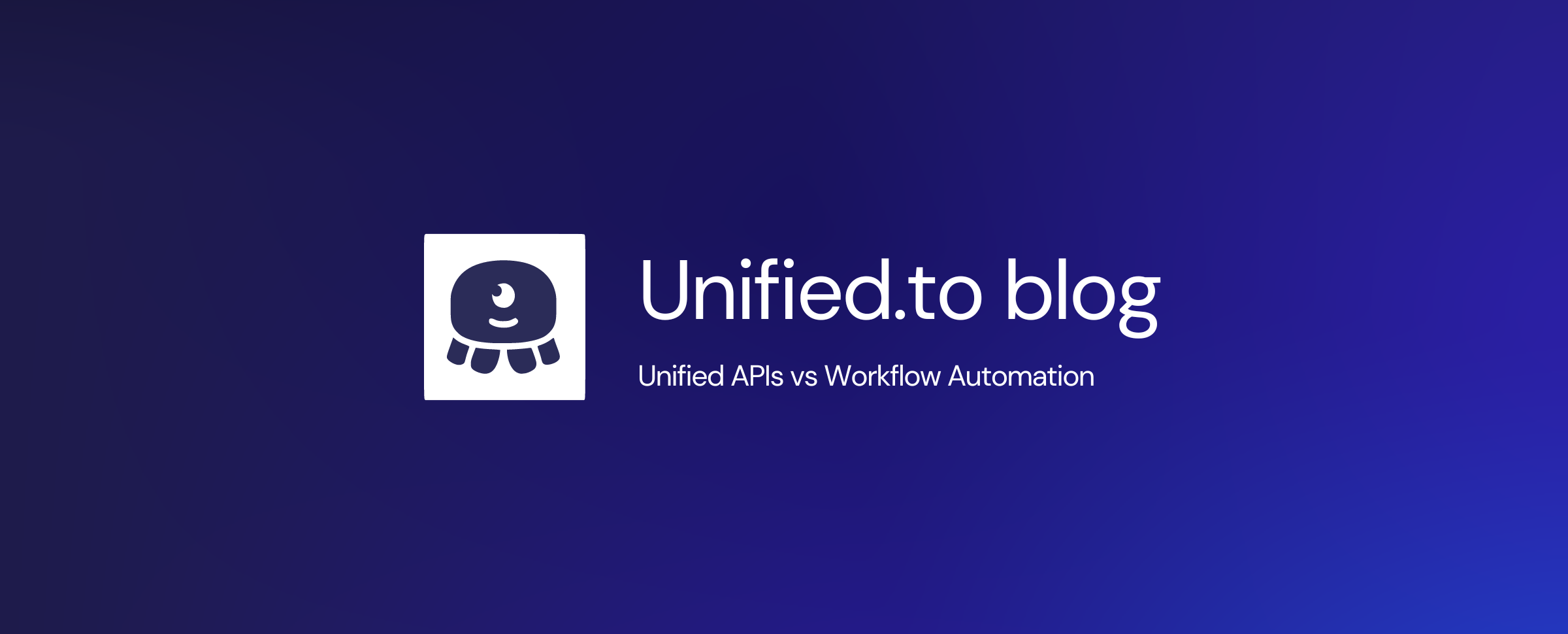
In the ever-evolving landscape of SaaS development, the need for seamless and efficient integrations has become indisputable.
This year, G2 found that 82% of B2B buyers agreed that it is essential that the software they purchase integrates into their existing tech stacks. Another report found that inadequate integration is the #1 barrier to investing in technology.
As the significance of SaaS integrations increases, savvy software teams seek integration development solutions that enable rapid implementation to get integrations to market faster and reduce ongoing integration maintenance to safeguard against future tech debt.
In this article, we'll explore the key differences between Unified API technologies and workflow automation solutions and which is the preferred choice for scaling your product's customer-facing integrations.
Before we compare the two integration development approaches, it's critical to understand the different types of integrations, which typically vary between those designed for internal company usage and those designed to add value for customers.
1. Internal integrations
Internal integrations are for streamlining processes within your company, enhancing collaboration, and optimizing workflows for improved efficiency.
Use cases:
- Data synchronization: Connecting internal databases and your company's accounts to ensure consistent and up-to-date information across departments
- Workflow automation: Orchestrating internal processes, such as sales pipeline automation
Scope:
- Primarily focused on improving internal operations and communication
Development approach:
- Often involves using middleware, custom scripts, or workflow automation tools tailored to internal processes
2. External integrations (customer-facing)
External or customer-facing integrations are designed to extend the value of your core product to end-users, providing additional features and functionalities.
Use cases:
- Third-party integrations: Connecting with external services or platforms that complement your core product
- APIs for Developers: Offering APIs to allow external developers to build on top of your product.
- Ecosystem integrations: Partnering with other companies to create a broader product ecosystem for awareness and lead generation opportunities
Scope:
- Aimed at enhancing the user experience and providing added value to customers by embedding your product into their existing tech stacks, enhancing existing functionality, and minimizing manual tasks. For example, a candidate sourcing product that integrates with an ATS (Applicant Tracking System) eliminates the need for its customers to manually upload job postings.
Development approaches:
- Requires a user-friendly and standardized approach that works with your business logic
- Requires a scalable integration architecture capable of effortlessly accommodating future integration requests as your company expands and attracts a larger user base
Understanding traditional Workflow Automation
Automation has long been a cornerstone in the developer's toolkit. It involves creating scripts or workflows that streamline repetitive tasks, making processes more efficient. In the context of integrations, automation often relies on custom scripts or connectors to bridge the gap between different systems. Integration technology like iPaaS (Integration Platform as a Service) solutions aim to simplify the integration process by offering a centralized platform where developers can design, deploy, and manage integrations between different applications.
While effective in some scenarios like internal integrations or simple customer use cases, traditional automation can become complex, time-consuming, and challenging to maintain, especially as the number of customer-facing integrations grows.
When to use Workflow Automation:
- You're seeking a low-code solution that requires little development expertise where event triggers are the primary mechanism for data syncing between integrations
- You're seeking pre-determined workflows with pre-built integrations (or connectors)
- You have a one-off customer-facing integration or only internal integration use cases
When not to use Workflow Automation:
- You want to create standardized customer-facing integrations that can easily scale as customer demand and your product grow
- You have multiple integration requests from customers and/or aim to leverage ecosystem integrations to build partnerships
- You require a high level of customization, control, and adaptability to extend your core product's functionality with third-party customer data from your integrations
Enter Unified API technology
Unified API (application programming interface) technology represents a paradigm shift in integration strategies. Unified APIs provide a cohesive interface allowing developers to interact with multiple platforms. Instead of juggling various APIs and custom scripts, developers can leverage a unified API that abstracts the complexities of the underlying systems. Unified APIs make it possible for developers to build once to deploy multiple integrations within the same category (e.g., For the CRM category, a developer can launch Salesforce, HubSpot, Pipedrive, and Copper) simultaneously and leverage their customers' third-party data to enhance their core functionality.
Key advantages of Unified API technology
1. Simplified development:
Unified APIs significantly simplify the development process. With a single interface, developers can save significant time and effort, reducing the learning curve associated with multiple APIs.
Case study: How HeroHunt.ai saved 10 months of engineering time with Unified APIs
2. Consistency across platforms
One of the challenges in traditional automation is maintaining consistency across different services. Unified APIs provide a standardized interface, ensuring a consistent experience regardless of the underlying systems being integrated.
3. Reduced maintenance overhead
As applications and services evolve, maintaining integrations becomes crucial. Unified API technology minimizes maintenance overhead by allowing developers to update and adapt to changes in a centralized manner, often automating the maintenance process completely.
4. Scalability
As your applications grow, so do the demands on integrations. Unified APIs are designed to scale effortlessly, accommodating increased traffic and additional functionalities without the need for extensive reworking of existing integrations.
| Your integration needs | Use Unified API | Use Workflow Automation |
|---|---|---|
| Customer-facing integrations | ✅ | |
| Internal integrations | ✅ | |
| Scalable integration architecture | ✅ | |
| Developer-friendly interface | ✅ | |
| Rapid integration deployment | ✅ | |
| Standardized integrations | ✅ | |
| Standardized user experience (authorization, onboarding) | ✅ | |
| Normalized third-party data | ✅ | |
| Customization and control for your back-end | ✅ | |
| No-code solution | ✅ | |
| Built-in integrations (native) | ✅ | |
| Cost-effectiveness | ✅ |
The future of integration development is unified
In the pursuit of creating seamless and user-friendly products, developers are turning to Unified API technology as the future of integration development. While workflow automations have long been employed to streamline processes, they come with inherent limitations—complexity, customization challenges, maintenance overhead, and scalability concerns. The ability for Unified APIs to simplify development, provide consistency across platforms, reduce maintenance overhead, enhance security, and scale effortlessly makes it the ideal choice for customer-facing integration use cases.
One API to integrate them all: launch 190+ integrations in hours
Unified.to powers hiring, selling, and workforce customer data in your SaaS. Speak with an expert to learn more about our Unified API developer platform or create a free tester account.
