How to Register a Workday Developer App and Get OAUTH2 Credentials
December 8, 2023
As a developer of an application in the HR space, you absolutely need to have a Workday integration so that you can access your customers' data in the most popular HRIS vendor, Workday.
Before you can use Unified.to's HRIS and ATS unified APIs with Workday, you must register a developer application with Workday.
Step 1: Create a Workday Community Account
To get started, you will need to create a Workday Community Account. If you don't already have one, you can sign up for free on the Workday Community site.
Step 2: Register a Workday API Client
- Login to your Workday account
- In the search box at the top of the page, enter "Register API Client"
- Select the Register API Client form
- In the form, enter a name for your application in the Client Name field
- For the grant type, select "Authorization Code Grant"
- For the access token type, select "Bearer"
- In the Redirection URI field, enter "https://api.unified.to/oauth/code"
- In the Scope section, add Staffing and/or Recruiting, depending on your application's needs
- Select "Non-expiring Refresh Tokens"
- Select the Include Workday Owned Scope checkbox.
Click OK to save the app.
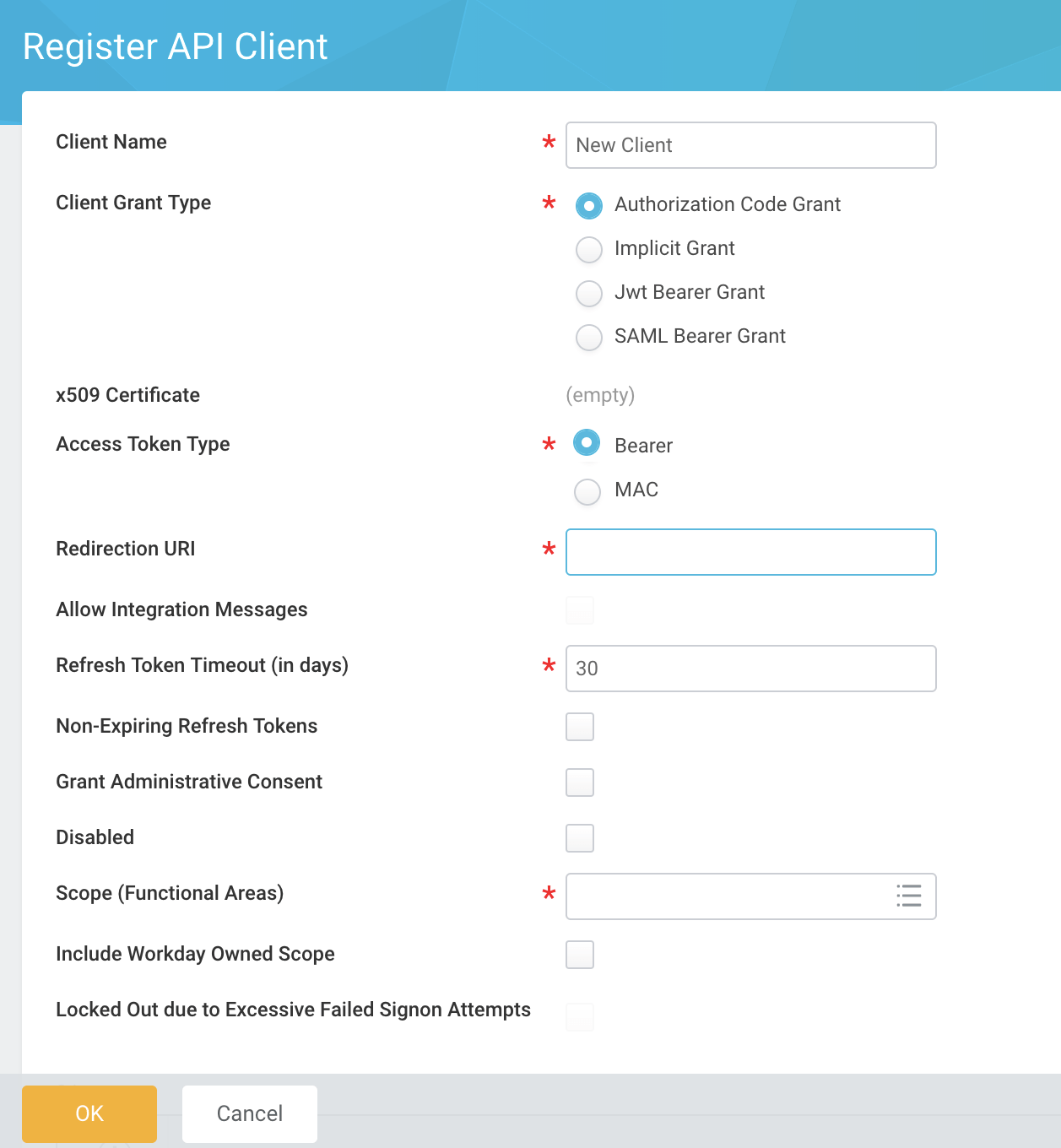
Step 3: Get Your App Credentials
Once you create your application, Workday will display the information that you entered plus additional information.
You will need 3 endpoints (URLs):
- REST API Endpoint
- Token Endpoint
- Authorization Endpoint
You will also need:
- Client ID
- Client Secret
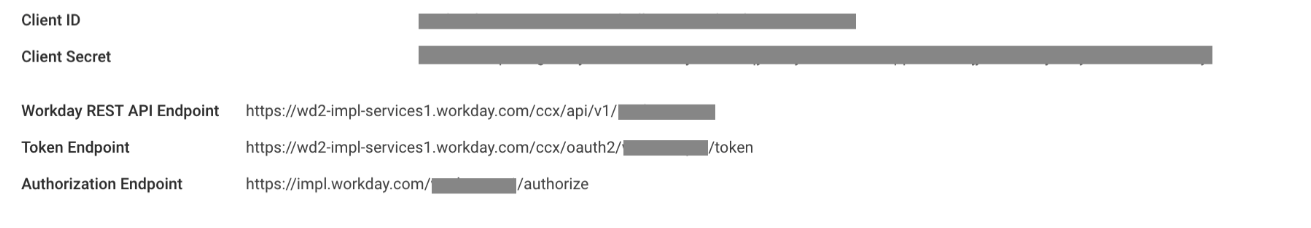
Step 5: Use Unified.to to Simplify your Integrations Development
Using Workday APIs directly can be complex and time-consuming, especially if you want to integrate with multiple services or platforms. You will need to handle the authentication, the error handling, the rate limiting, the data mapping, and the synchronization logic for each integration.
A simpler and faster alternative is to use Unified.to APIs for HRIS and ATS integrations. It provides a unified set of APIs, data-models, and webhooks for most of the HRIS and ATS integrations.
Step 6: Activate Workday in Unified.to
- Navigate to Active Integrations
- Search for Workday
- Click on Activate on Workday
- Enter in the information from the previous step (client ID, secret, endpoints/URLs)
