Setting up OAuth2 credentials for Notion
May 21, 2024
This guide describes how to register a Notion OAuth2 application, which is required when adding a Notion integration to your application.
These are the Notion OAuth2 registration instructions:
- Go to https://www.notion.so/my-integrations
- Click on your application (or create a new one)
- In Capabilities, select the permissions that you require for your app. Look at https://app.unified.to/integrations/notion?tab=oauth2 for information on permission scopes. If you are using Notion for authentication, you'll need to make sure to select "Read user information including email addresses"
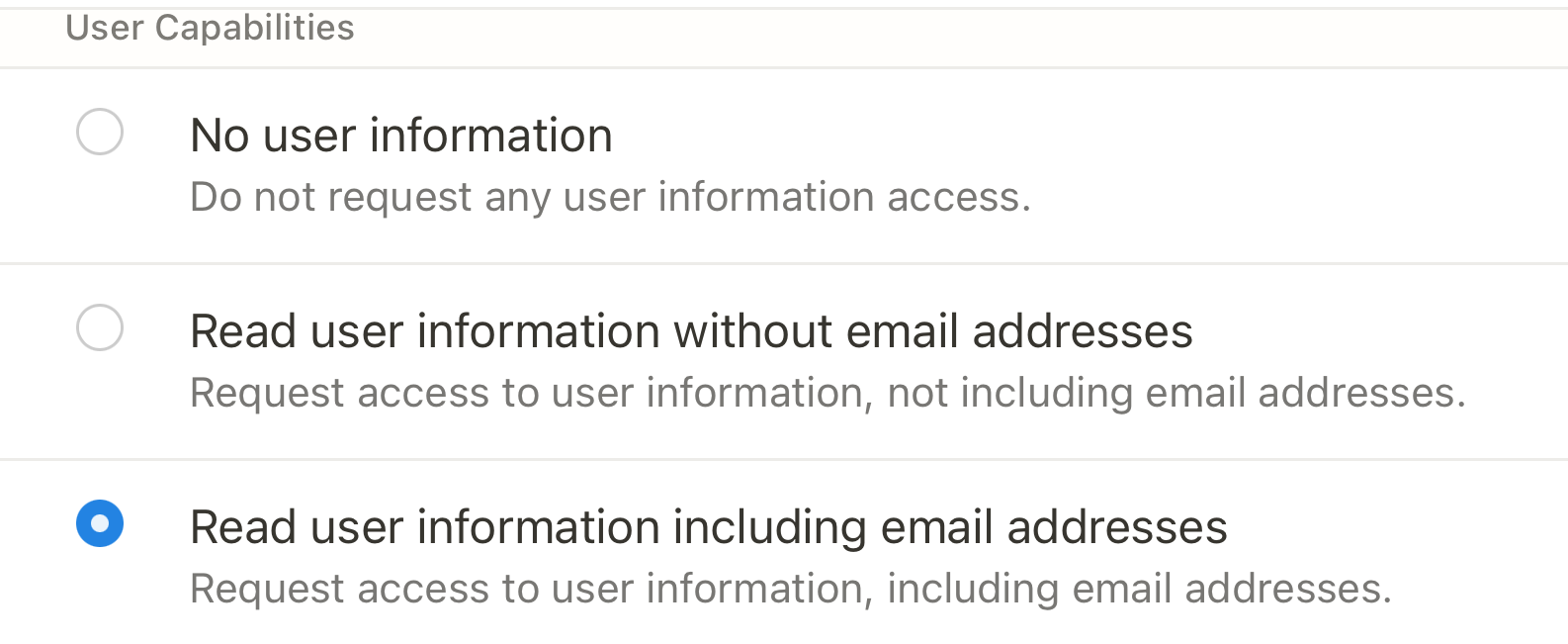
- Click on Distribution and fill in the details. Use https://api.unified.to/oauth/code as the Redirect URL.
- In Secrets, copy the Client ID and Secret so you can enter them in https://app.unified.to/integrations/notion to activate the Notion integration.
